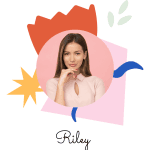Read on to get insights on mobile prototyping.
Mobile application design is a complex task requiring much knowledge, experience, and creativity. It’s also essential to communicate clearly with your clients so that they understand exactly what you’re trying to achieve with their project.
This article will provide some quick tips for mobile prototyping based on my experience working with clients.
To create prototypes with the least amount of effort, use a “progressive disclosure” method.
Progressive disclosure is a method of design that helps you create prototypes in the least amount of time. It’s also referred to as “progressive user-interaction modeling,” or PUI for short.
Progressive disclosure works by starting with a high-fidelity wireframe and then gradually revealing information as you move through your design process. This can be useful when you want to create multiple prototypes at once but don’t want to spend too much time designing each one individually; you want them all out there in one place so they can be compared against each other later on!
Start with an outline of the app and its main features. Consider each feature in detail, then sketch and discard ideas until you find one that resonates.
- Start with an outline of the app and its main features. Consider each component in detail, then sketch and discard ideas until you find one that resonates.
- Use a “progressive disclosure” method that helps you focus on one feature at a time while also prompting users to take action when they’re ready (for example, by clicking on something).
- Finally, use the lean method of “pivoting” to test your ideas and improve them. This involves making changes to your original concept based on user feedback.
Start simple, then add complexity as your design matures.
As you’re prototyping your mobile app, it’s essential to remember that the goal is not just to create an attractive interface. The most important thing is that your audience can easily understand what they need to do and how they can achieve their goals with the app.
In other words: start simple, then add complexity as you go along. Don’t overthink things too early—it’ll slow down your design process and waste time trying out different solutions until one finally sticks! Don’t worry about whether or not this looks like something someone else has done before; there will be plenty of time later for adding more advanced features once everything else has been worked out first (and if necessary).
Focus on the core experience of your product first and then apply additional features later.
As a designer, you want to ensure that your app is intuitive and easy for the user to use. But this doesn’t mean you should try to do everything at once.
Think about how many apps can be downloaded in one day: Facebook, Twitter, and Instagram. The list goes on! If people are going to download all these apps, then there must be some common experience between them, and that’s where design comes in!
So how do we get from here (a blank screen with no logo) into something useful? One way is by ensuring we focus on the core experience first before adding additional features later down the road (which could mean starting over). You’ll also want to keep an eye out for new technologies like augmented reality and virtual reality, which will change how people interact with their devices, so make sure those elements factor into your designs too!
Take time to figure out what you want to test before moving to the next step.
Your first step should be to figure out what you want to test. This is an important step because if you don’t know what you’re testing and why, then there’s no point in testing anything at all.
If the user interface design has been created by someone else (and there are many reasons why this might be true), then it may not be possible for them to get the feedback they need from their own designs. The same goes for if your client wants to learn something new about mobile app design they may not know how exactly they want their app designed until they see it in action and hear from users how they feel about it.
Look at your initial sketches and decide what exactly you want to test with users. If a flow or interaction is unclear in even one place, the next step will be more difficult.
Once you’ve decided what you want to test, it’s time to start prototyping. Your first step should be looking at your initial sketches and deciding what exactly you want to test with users. If a flow or interaction is unclear in even one place, the next step will be more difficult.
While it might seem like an obvious choice of who should do this work (you!), remember that even though there are many designers on your team who could do this professionally-level task you probably won’t get anywhere near as much out of them if they don’t know where they’re going before starting!
So ask yourself:
- Does my current approach need improvement?
- Do I need help from someone else?
- Is there something about this particular project that makes me feel uneasy about how successful it will be at meeting its goals despite having been thought through thoroughly beforehand?”
Pay attention to your users’ reactions during testing and listen to their feedback. Base your decisions on that data and not on gut instinct alone.
You’re going to want to take all of this in. Your users will give you feedback every step of the way, and it can be helpful if you listen closely to them. They may have suggestions or tell you what they don’t like about a certain feature or design element. This is especially true when it comes to usability issues: if someone isn’t using your app correctly, chances are there’s something wrong with it!
In addition, it’s vital for designers and developers to understand how their designs affect user behaviour and what kind of impact those behaviours have on people’s decisions about buying things online (or anywhere else).
When testing prototypes, pay attention to user reactions rather than relying on instinct alone
It’s easy to get caught up in the excitement of designing a new mobile app, but it’s important not to make assumptions about what your users want. When testing prototypes, pay attention to user reactions instead of relying on instinct alone. You may be surprised by how much more data you need than you thought!
Conclusion – Mobile Prototyping
Mobile prototyping is a valuable step in the design process for many reasons. The first is that it gives you a chance to test out your designs with real users and get feedback on what works and what doesn’t. Secondly, it helps you refine your ideas before moving forward with the full production costs involved. And finally, it helps save time by eliminating some of the steps required by traditional methods like wireframes or paper prototypes. You can start testing immediately!